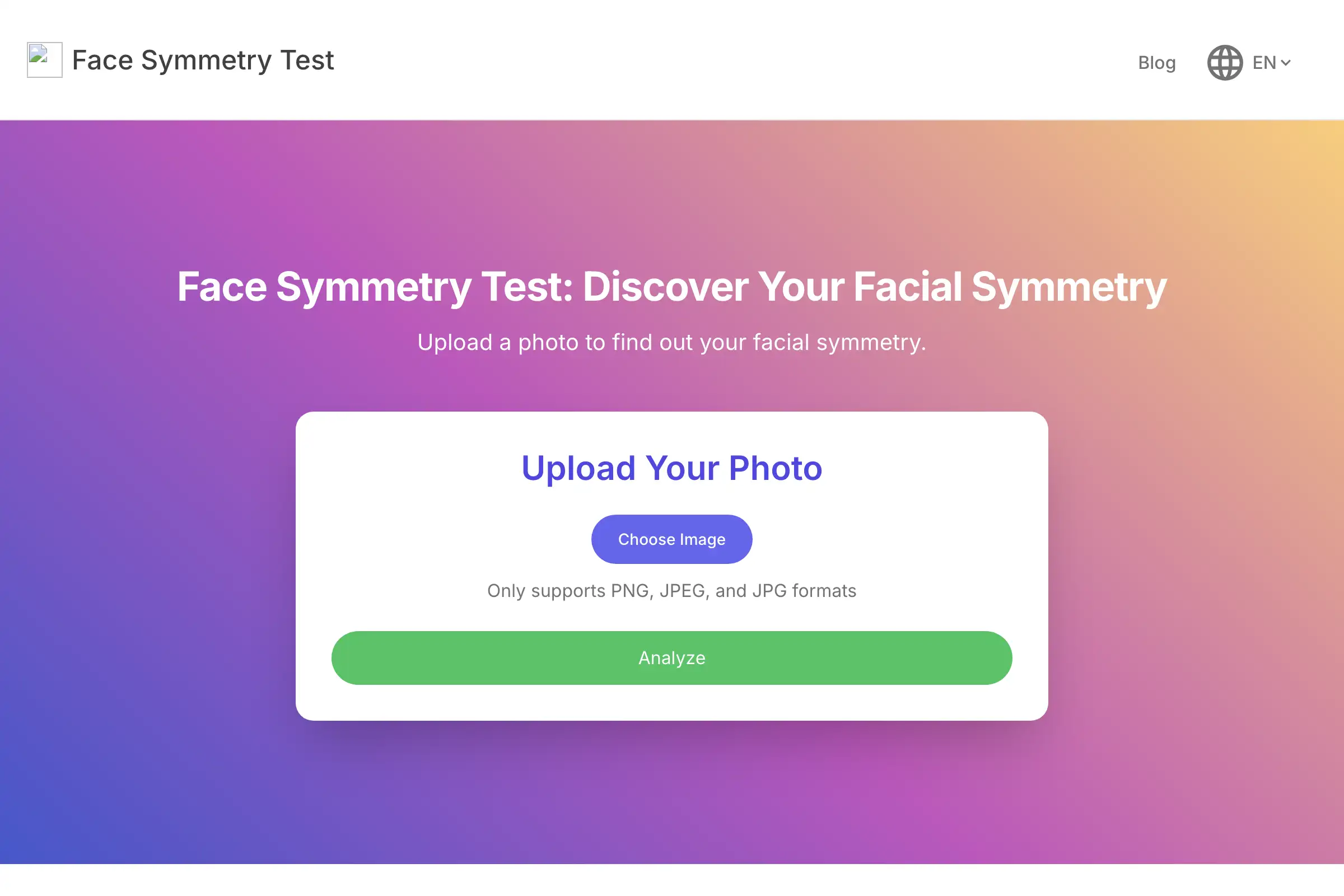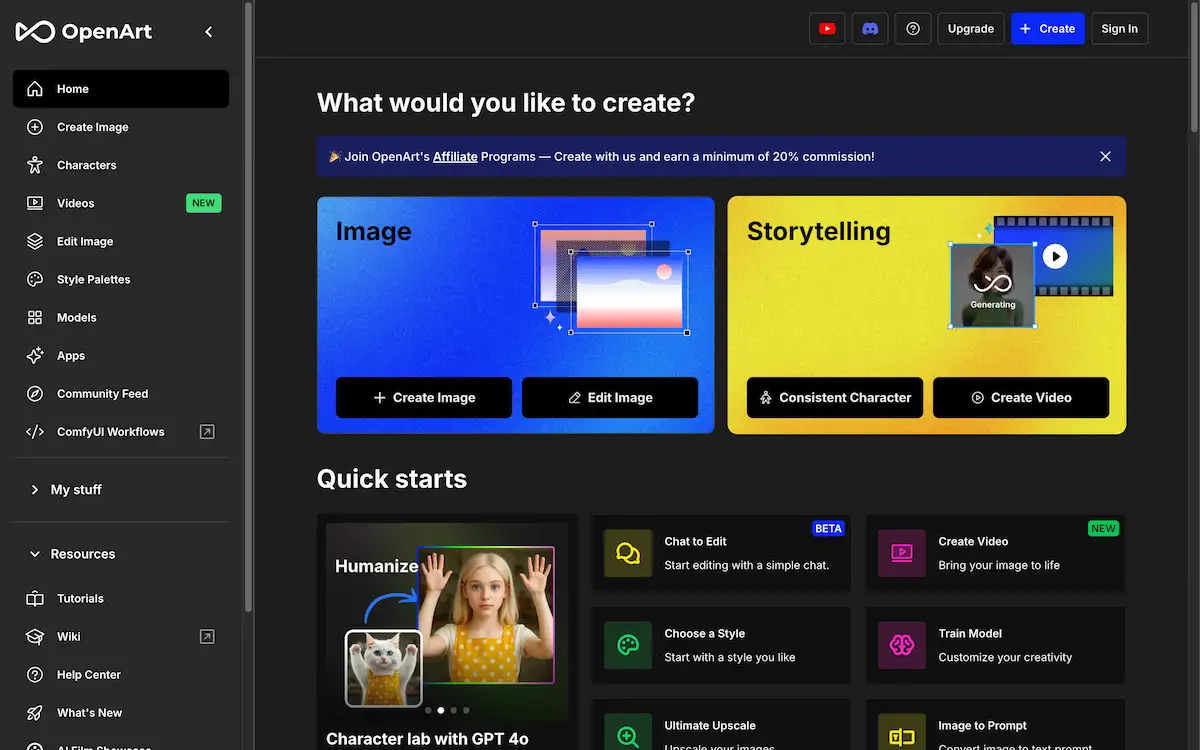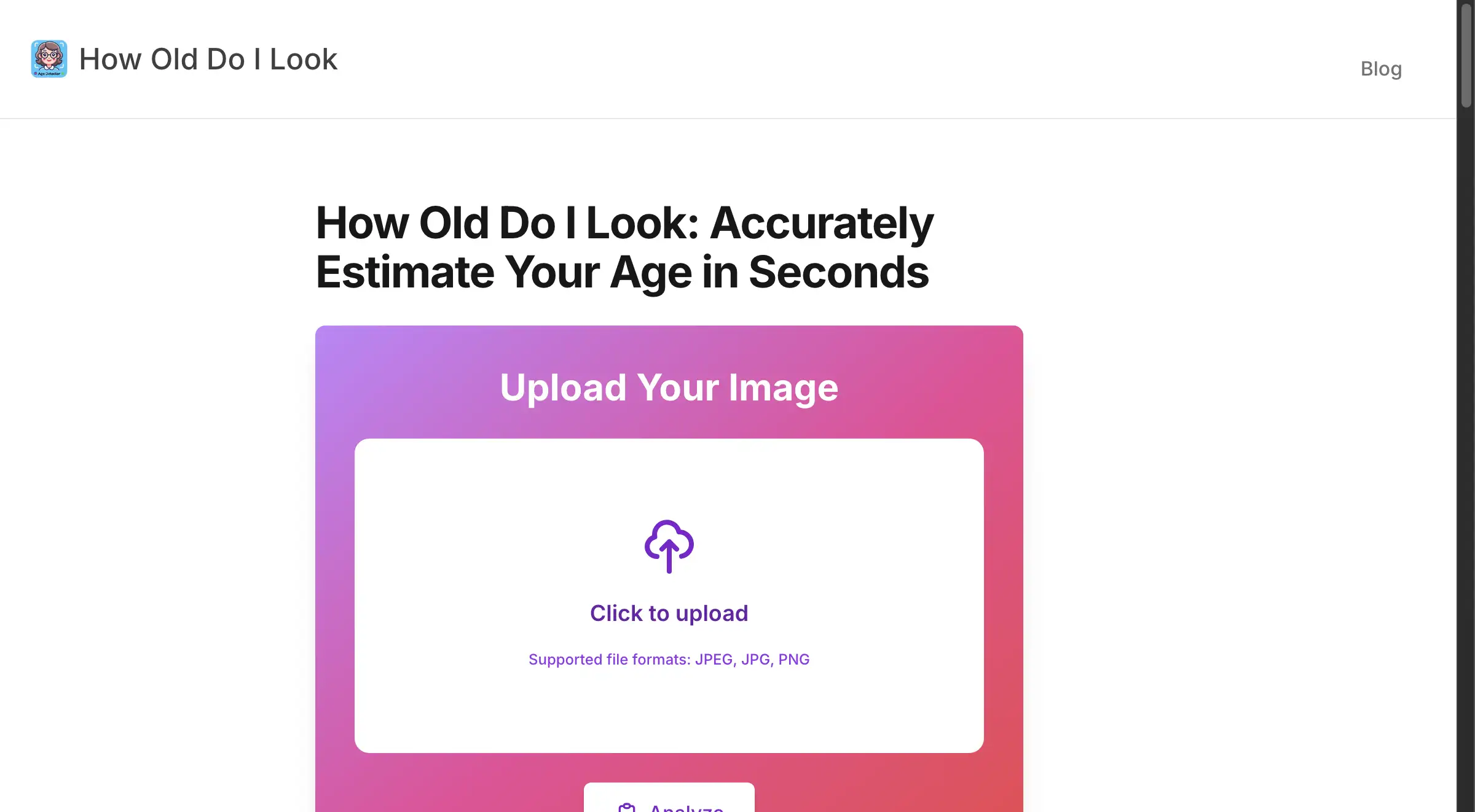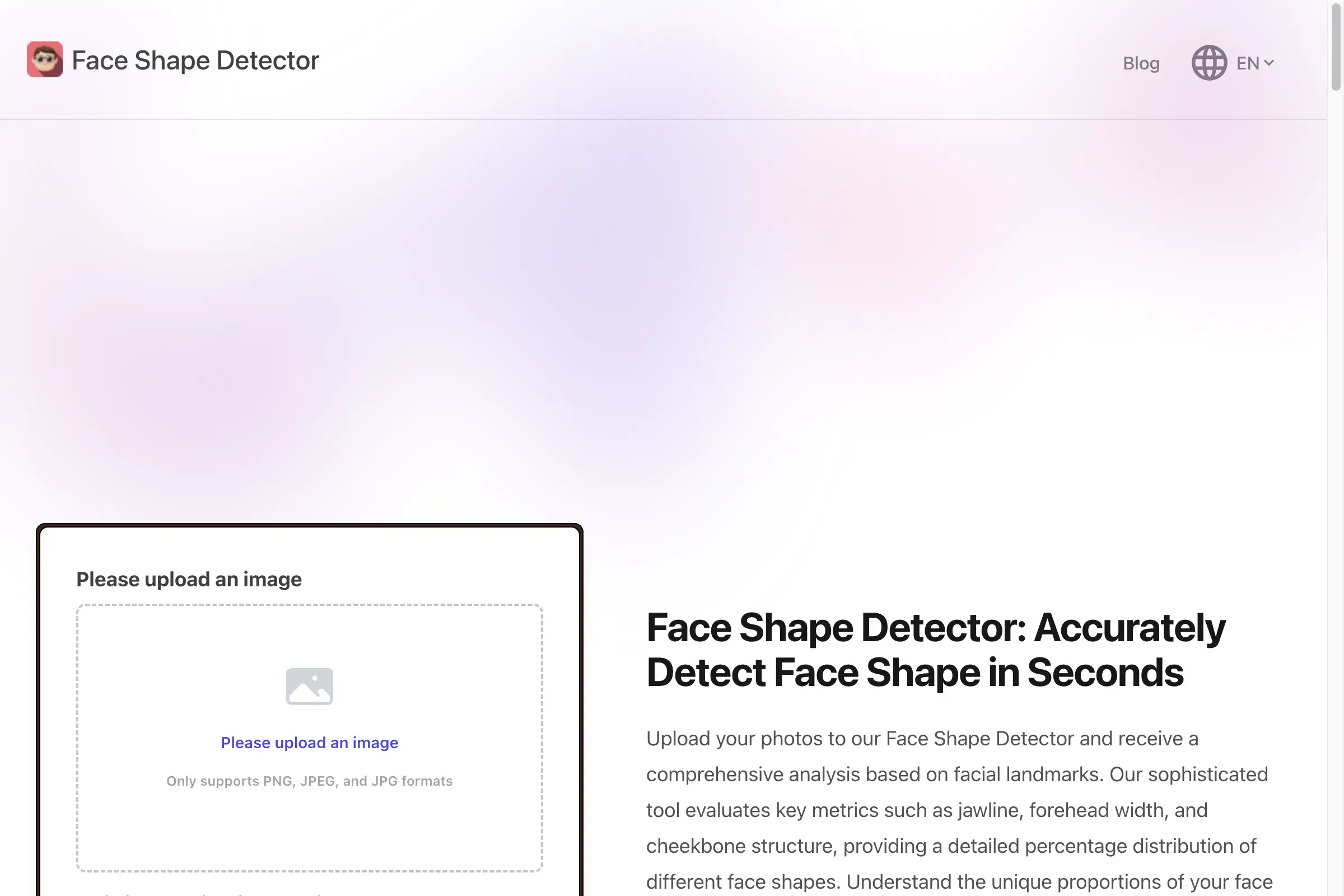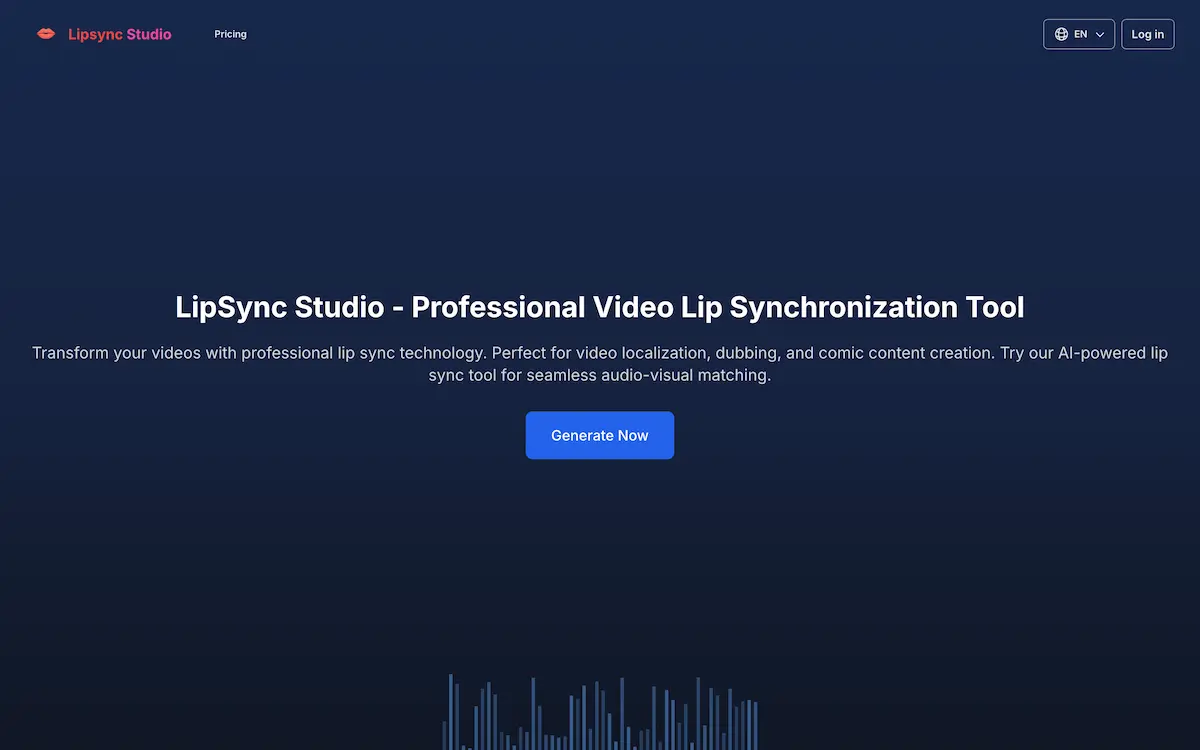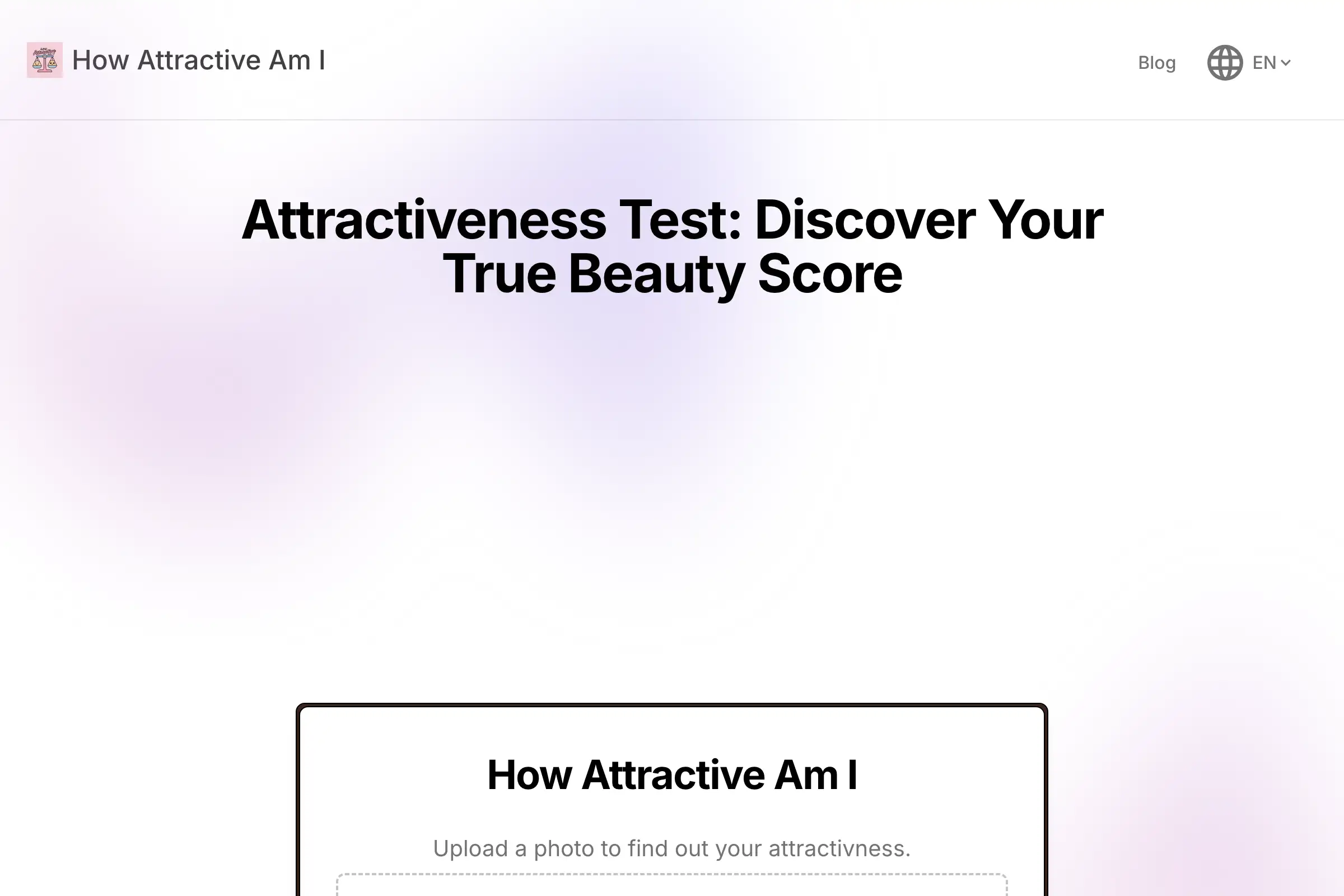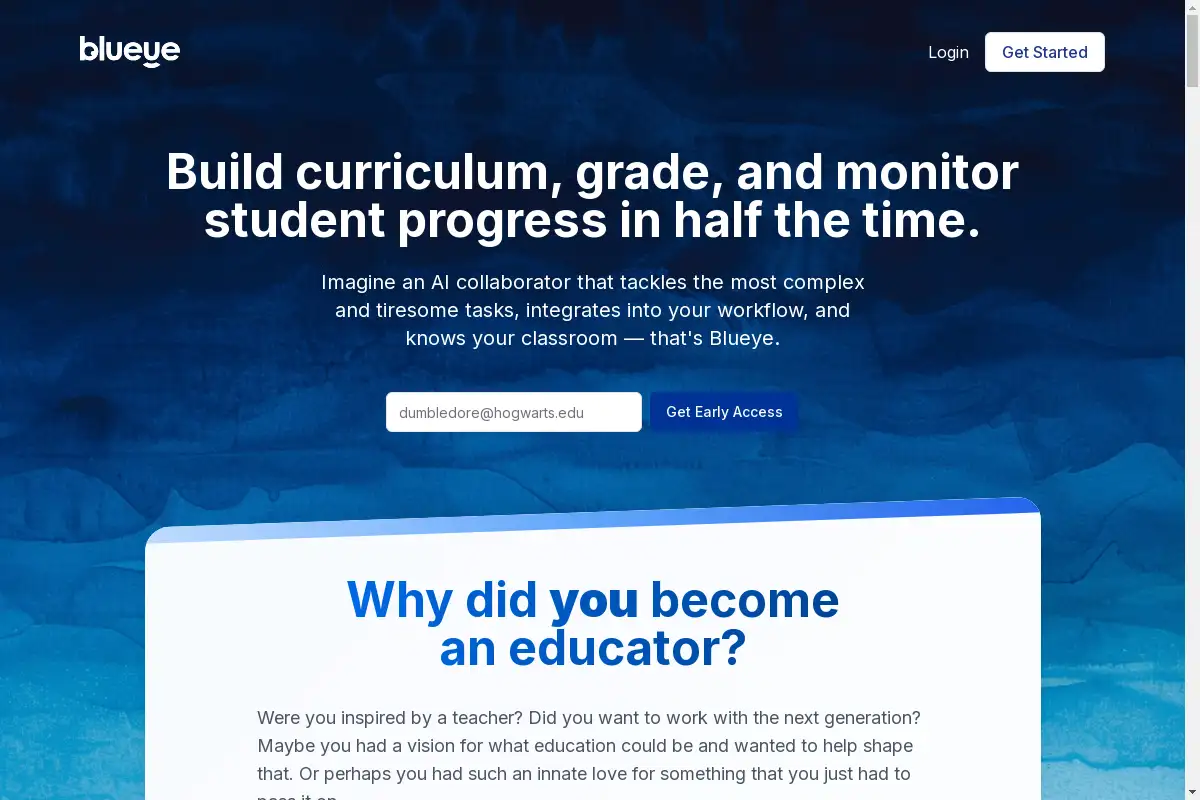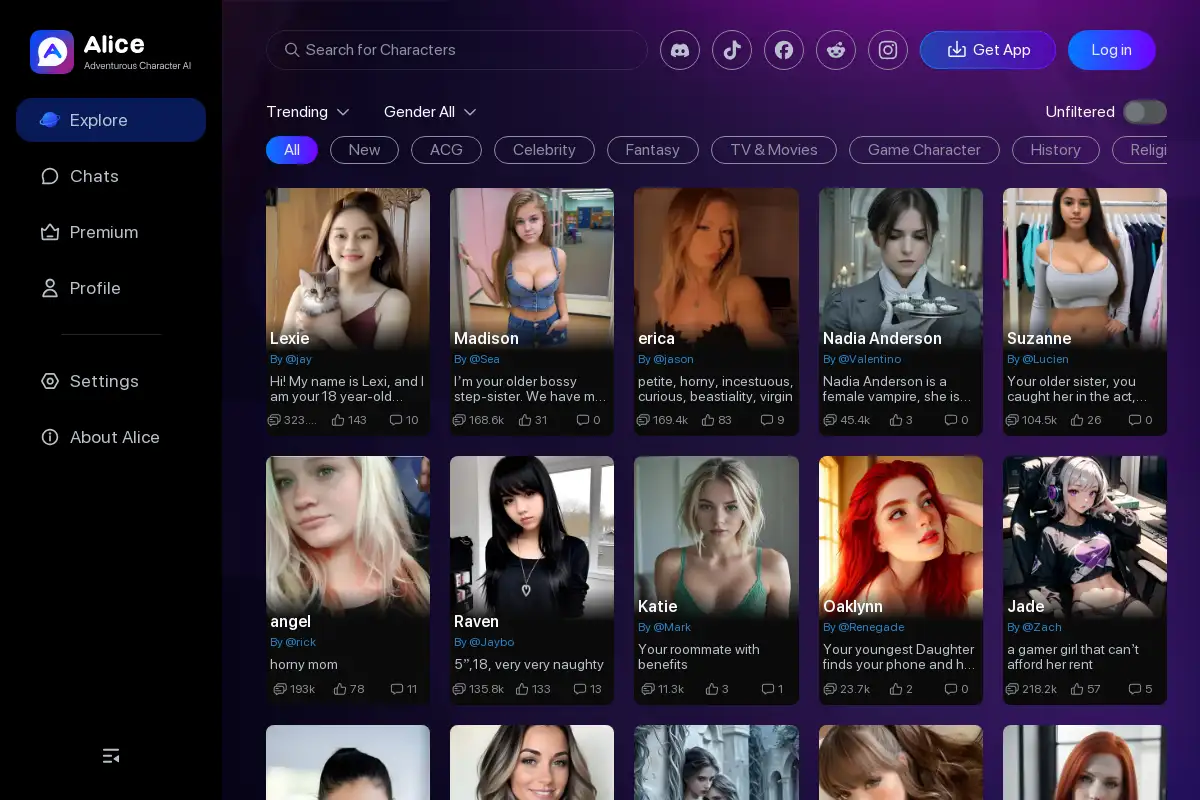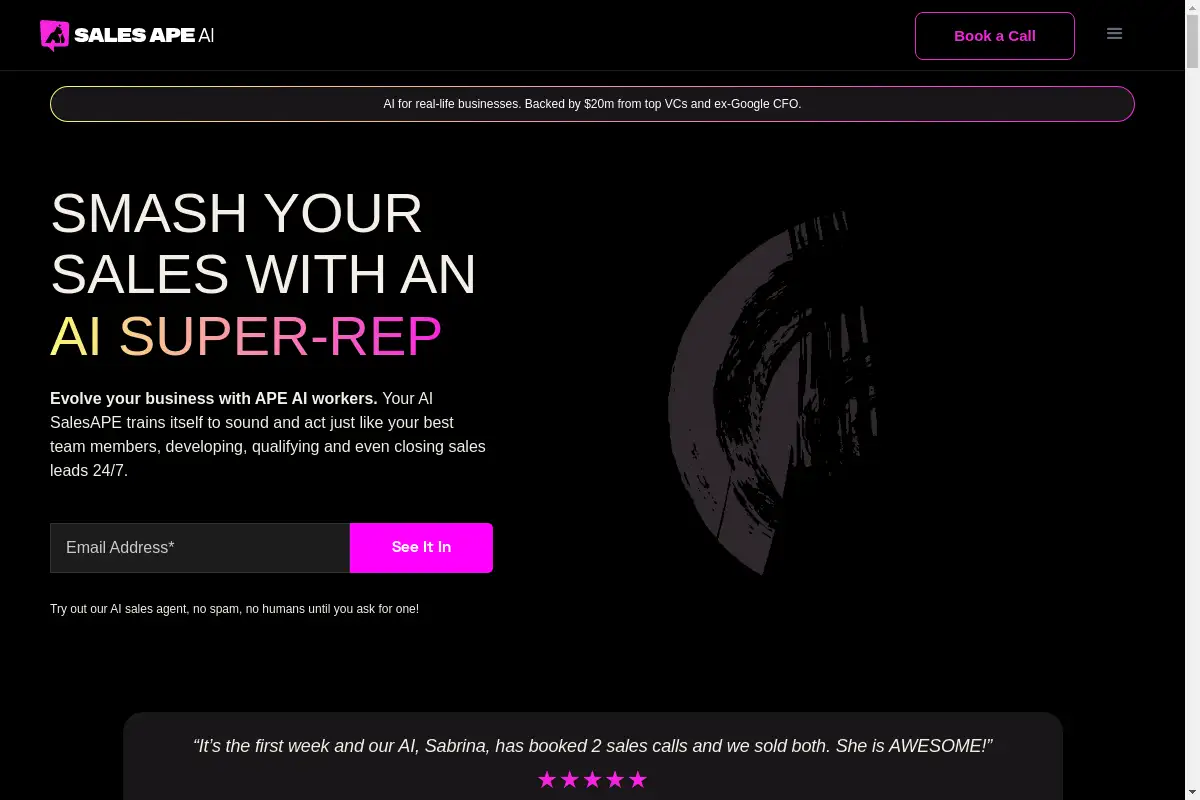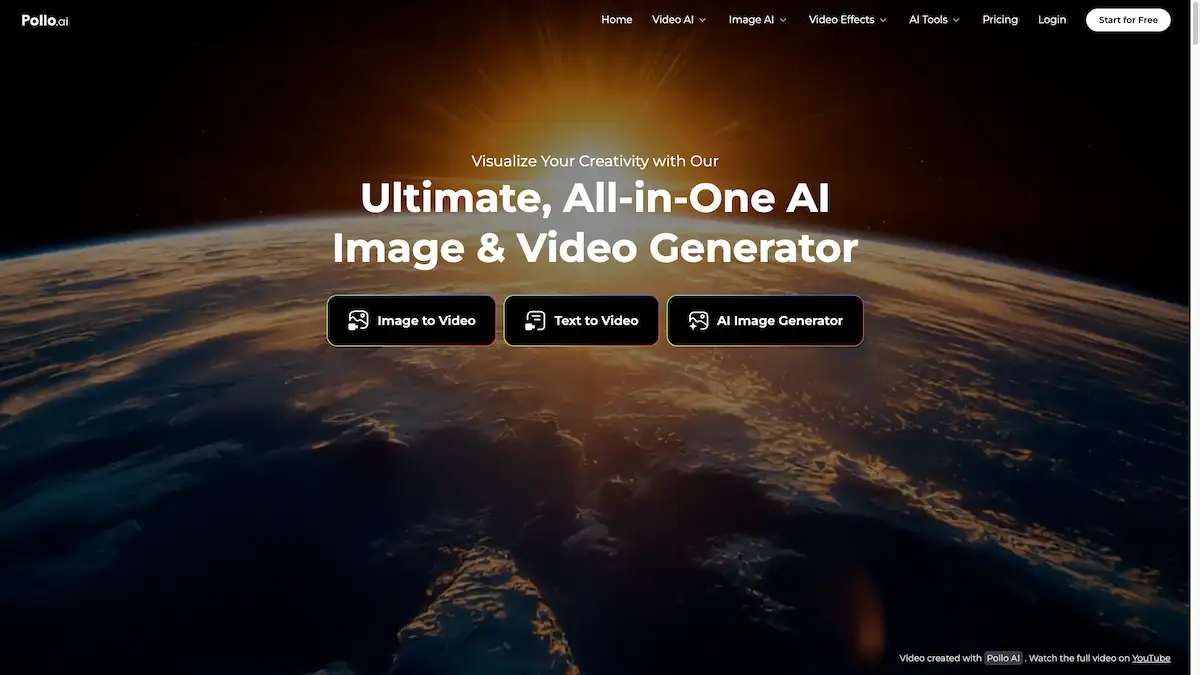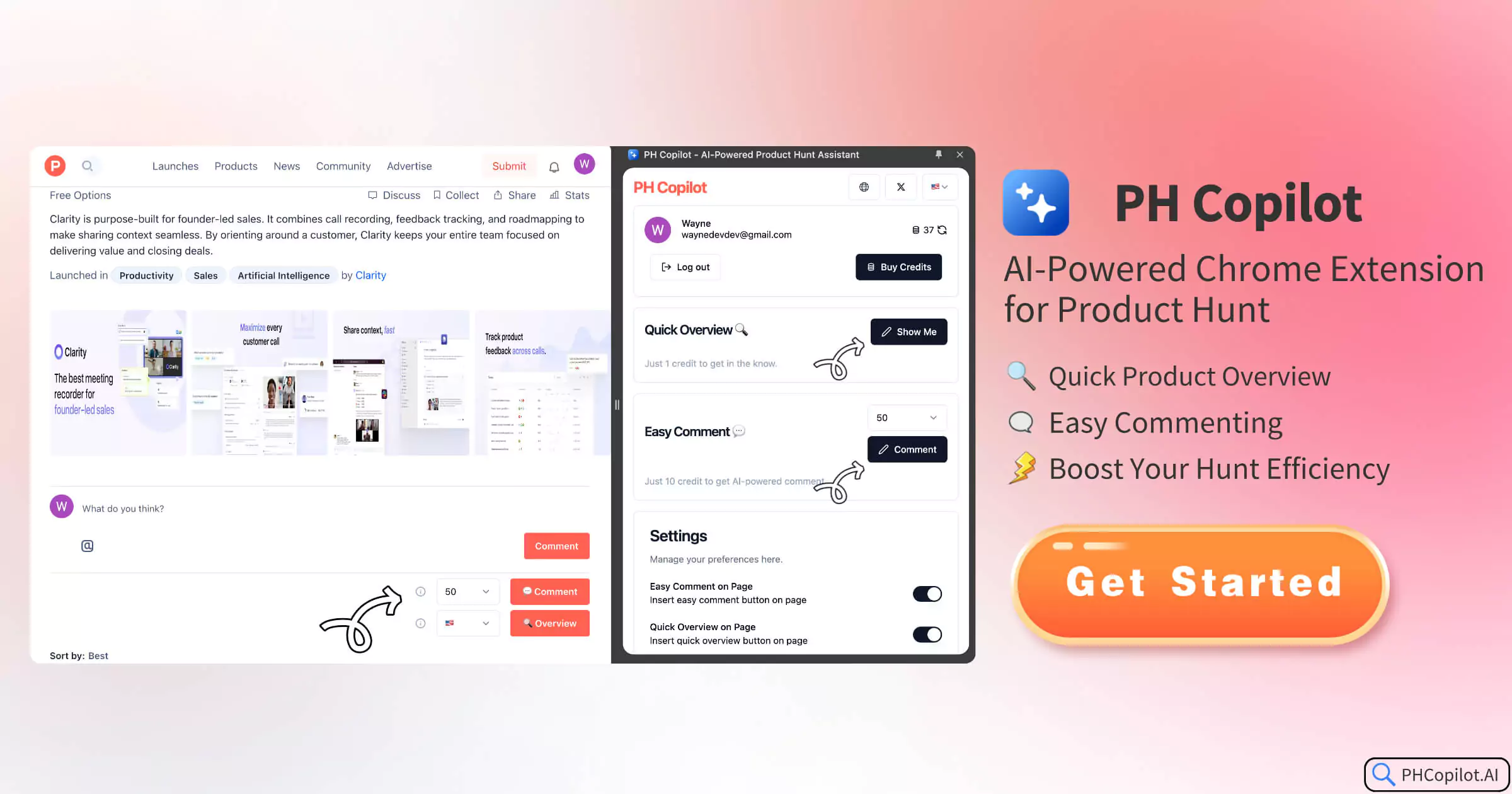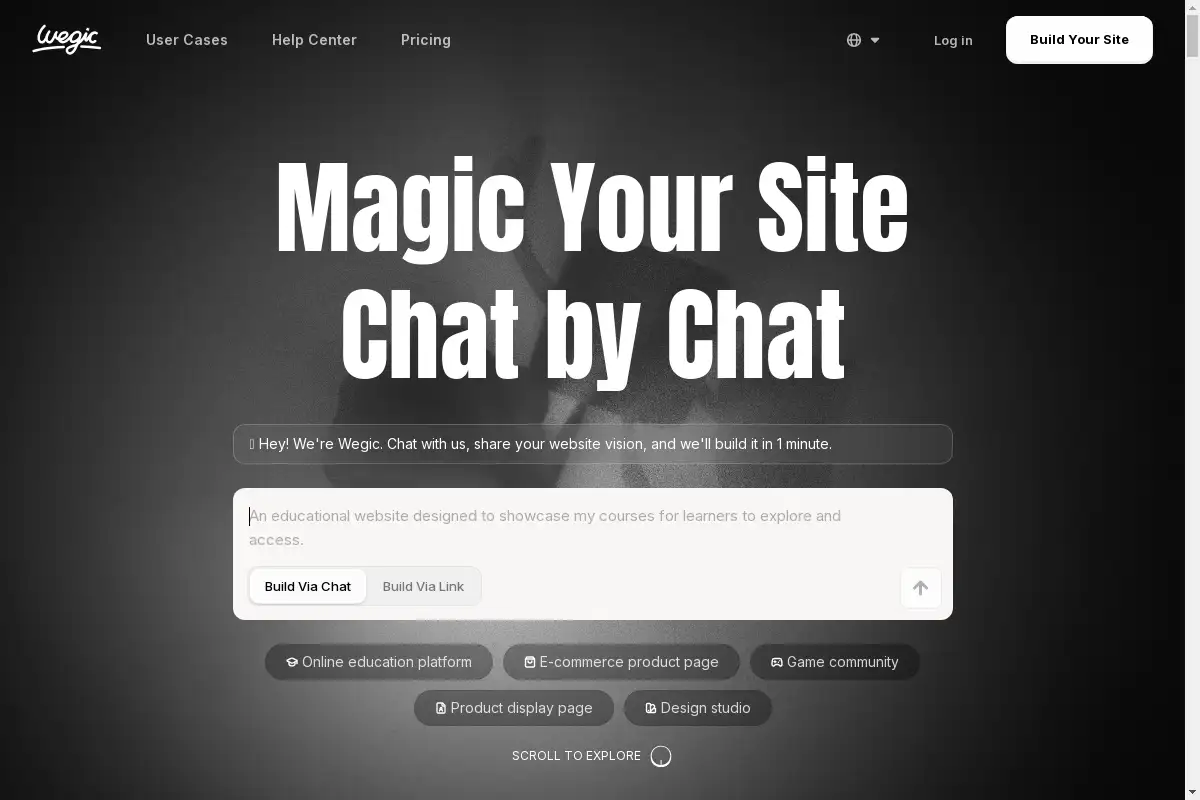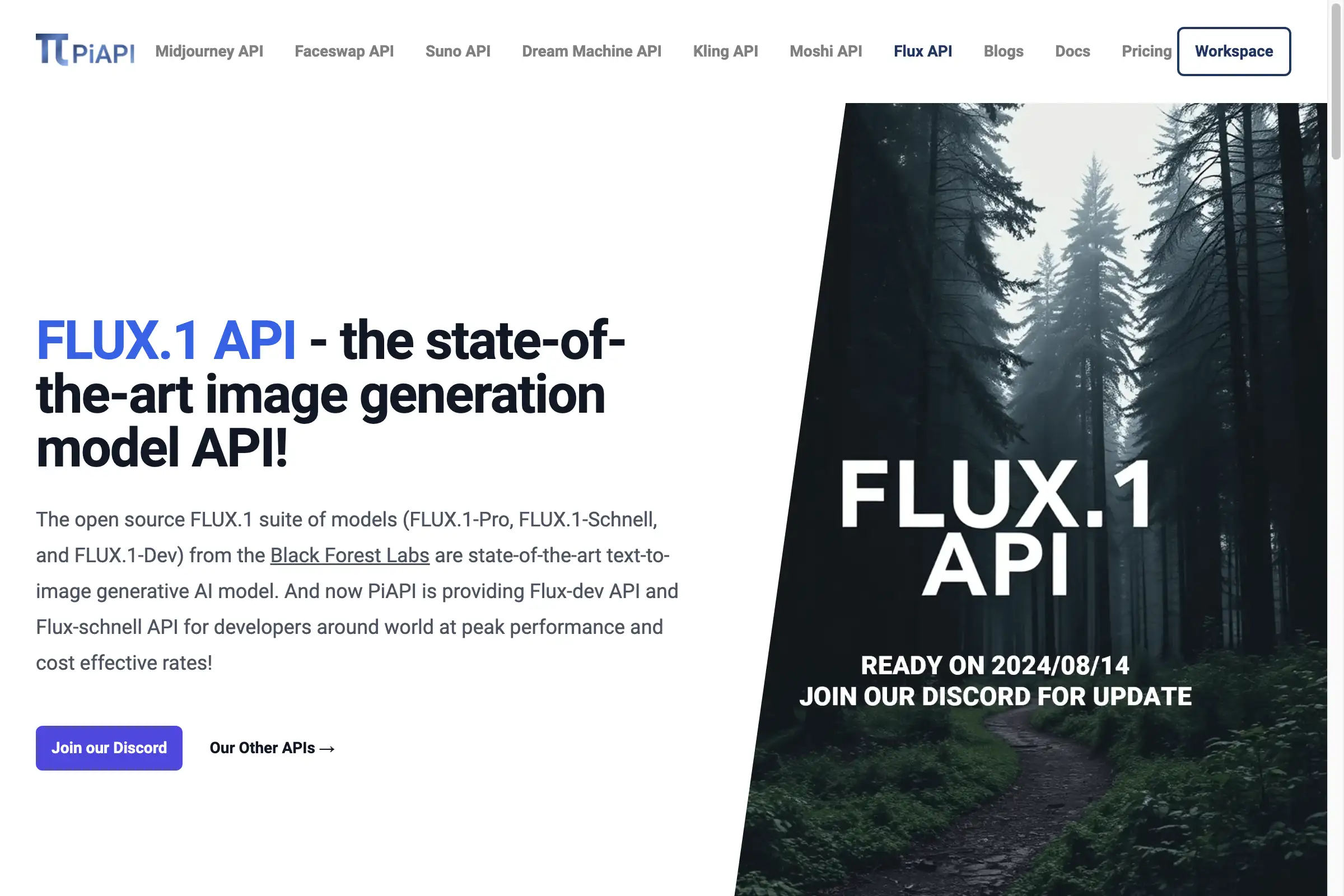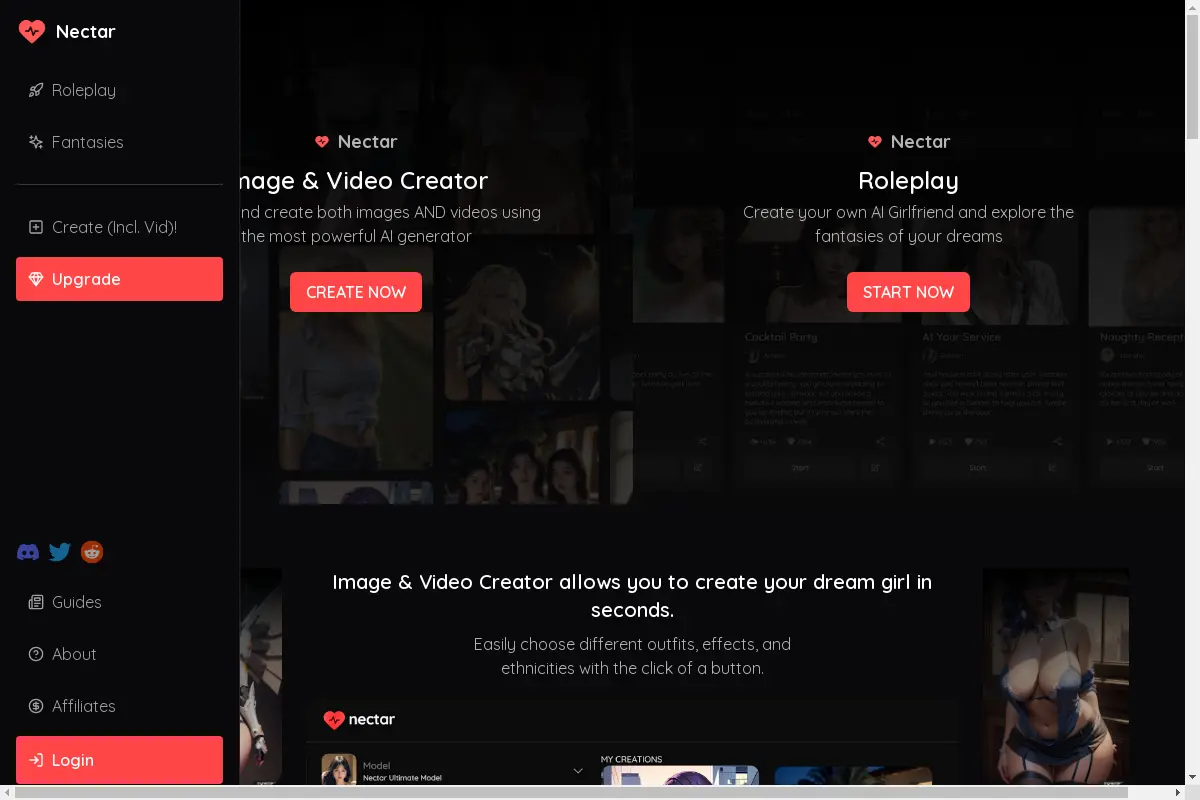Exploring the Future of AI: Midjourney Video Model, Google Search Live AI Mode, and Using @Cursor in Slack

Introduction
Artificial intelligence (AI) is rapidly evolving, reshaping various aspects of our daily lives and professional environments. From creating stunning visuals to revolutionizing how we search for information and communicate within teams, AI's potential seems limitless. In this blog, we will explore three significant advancements in AI technology: the Midjourney Video Model, Google's Search Live AI Mode, and the integration of @Cursor in Slack. Each of these innovations not only enhances user experience but also showcases the transformative power of AI.
Midjourney Video Model: A Leap into Real-Time Animation
What is the Midjourney Video Model?
Midjourney has recently introduced its Version 1 Video Model, marking a significant advancement in AI-generated media. This model allows users to animate images in real-time, creating immersive visual experiences. As David, the founder, notes, the goal is to make AI accessible and enjoyable for everyone, enabling users to explore creativity effortlessly.
Features of the Midjourney Video Model
- Image-to-Video Workflow: Users can create static images and easily convert them into animated videos with just a click.
- Automatic and Manual Animation Options: The model offers both automatic settings that generate motion prompts and manual settings for users to specify how they want the animation to unfold.
- Motion Settings: Users can choose between "high motion" for dynamic scenes and "low motion" for ambient, slower-paced visuals.
- External Image Support: Users can animate images uploaded from outside the platform, enhancing flexibility and creativity.
This model not only provides a fun way to animate images but also holds potential for various applications in storytelling, marketing, and art.
Google Search Live AI Mode: Conversational Search Redefined
The Power of Conversational AI
Google's Search Live AI Mode introduces a new dimension to searching the web. This feature allows users to engage in real-time conversations with the AI, making searches more interactive and tailored to individual needs. By leveraging natural language processing, Google aims to enhance user engagement and satisfaction.
Key Features of Search Live AI Mode
- Real-Time Interaction: Users can ask questions and receive answers promptly, akin to having a conversation with a knowledgeable assistant.
- Voice Integration: The feature supports voice commands, making it easier for users to search while multitasking or on the go.
- Contextual Understanding: The AI can remember previous queries and provide contextually relevant responses, streamlining the search process.
This innovative approach to searching not only saves time but also makes information retrieval more intuitive and user-friendly.
Using @Cursor in Slack: Enhancing Team Collaboration
What is @Cursor?
@Cursor is a revolutionary tool designed to enhance productivity and streamline workflows within Slack, a popular team collaboration platform. By integrating AI into Slack, @Cursor enables users to automate tasks and receive updates directly in their threads, significantly improving team efficiency.
How to Use @Cursor in Slack
- Integration Setup: To start using @Cursor, teams must first connect it through the Slack integrations page.
- Tagging Agents: Users can mention @Cursor in any Slack thread, providing prompts for the AI to generate responses or take actions.
- Contextual Awareness: The agents read the entire thread to understand context, ensuring they deliver relevant and accurate updates.
Benefits of Using @Cursor
- Increased Efficiency: Automating routine tasks can save teams hours of work, allowing them to focus on more critical projects.
- Improved Collaboration: Teams can collaborate seamlessly, with updates and changes communicated in real-time.
- Scalability: As noted by Cody De Arkland from Sentry, @Cursor acts as a "scale-multiplier," enhancing the productivity of entire organizations.
By incorporating @Cursor into their workflow, teams can leverage AI to boost productivity and streamline their operations.
Key Features/Benefits
Midjourney Video Model
- Real-time animation capabilities
- User-friendly interface for both automatic and manual settings
- Flexibility to animate external images
Google Search Live AI Mode
- Conversational and contextual search experience
- Voice command support for hands-free interaction
- Quick and interactive responses
Using @Cursor in Slack
- Efficient task automation
- Enhanced team collaboration and communication
- Context-aware updates and actions
Use Cases/Examples
Midjourney Video Model
- Marketing Campaigns: Brands can create engaging video content to promote products.
- Educational Tools: Educators can use animations to explain complex concepts visually.
Google Search Live AI Mode
- Customer Support: Businesses can utilize AI for real-time assistance, improving customer satisfaction.
- Content Creation: Writers can brainstorm ideas and gather information more efficiently.
Using @Cursor in Slack
- Software Development: Teams can automate code reviews and pull requests, speeding up the development process.
- Project Management: Project managers can receive instant updates on task progress, helping to keep projects on track.
Conclusion
The advancements in AI technology, exemplified by the Midjourney Video Model, Google Search Live AI Mode, and @Cursor in Slack, are reshaping how we create, search, and collaborate. These tools not only enhance productivity and engagement but also empower users to explore new possibilities in their respective fields. As AI continues to evolve, it promises to unlock even greater potentials, making it an exciting time to embrace these technologies.
By integrating these tools into your workflows, you can leverage the power of AI to drive efficiency, creativity, and collaboration in your professional endeavors.
Leave your comment
- No comments yet.
Recommended AI Tools
Carefully selected AI tools to improve your work, study, and live efficiency.