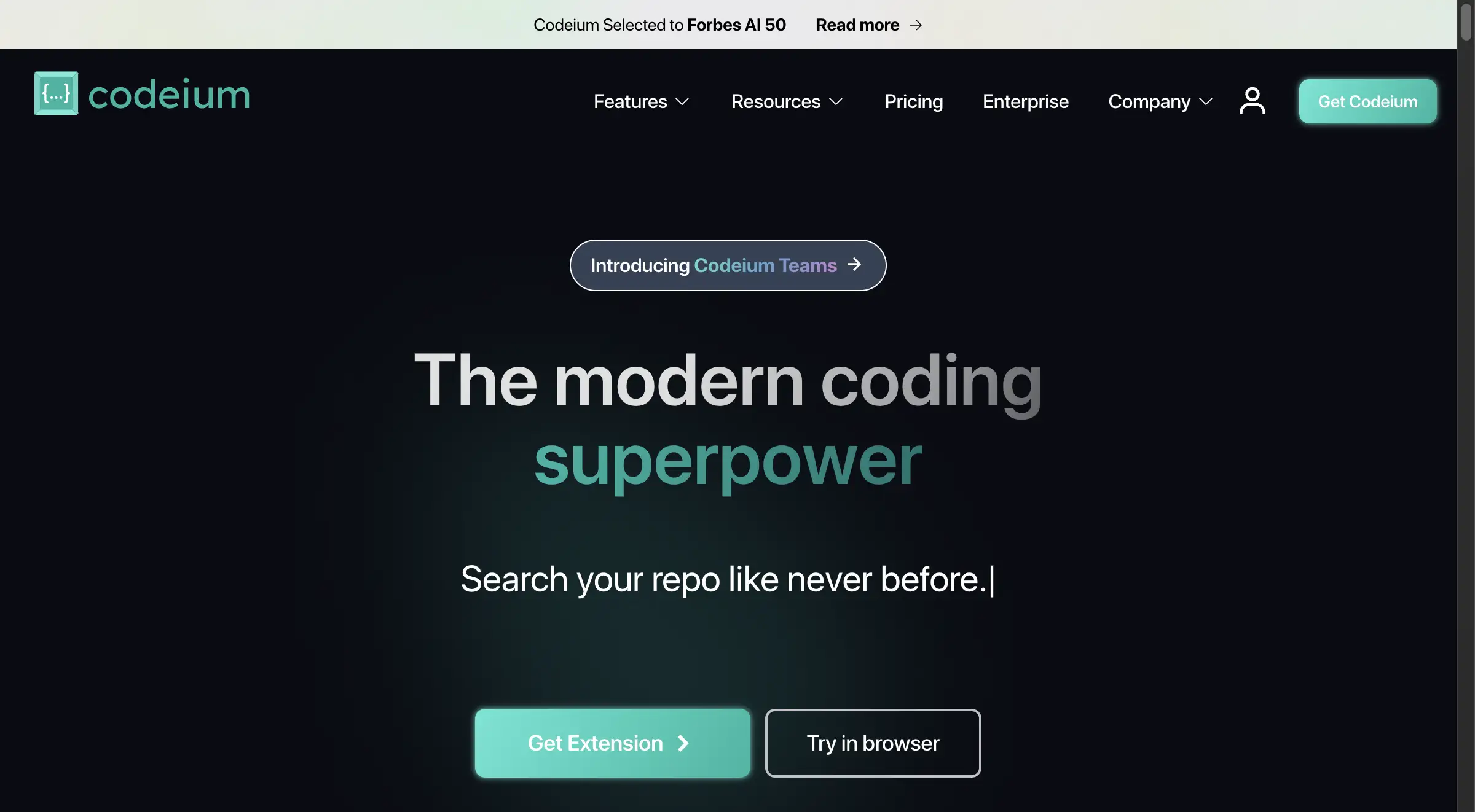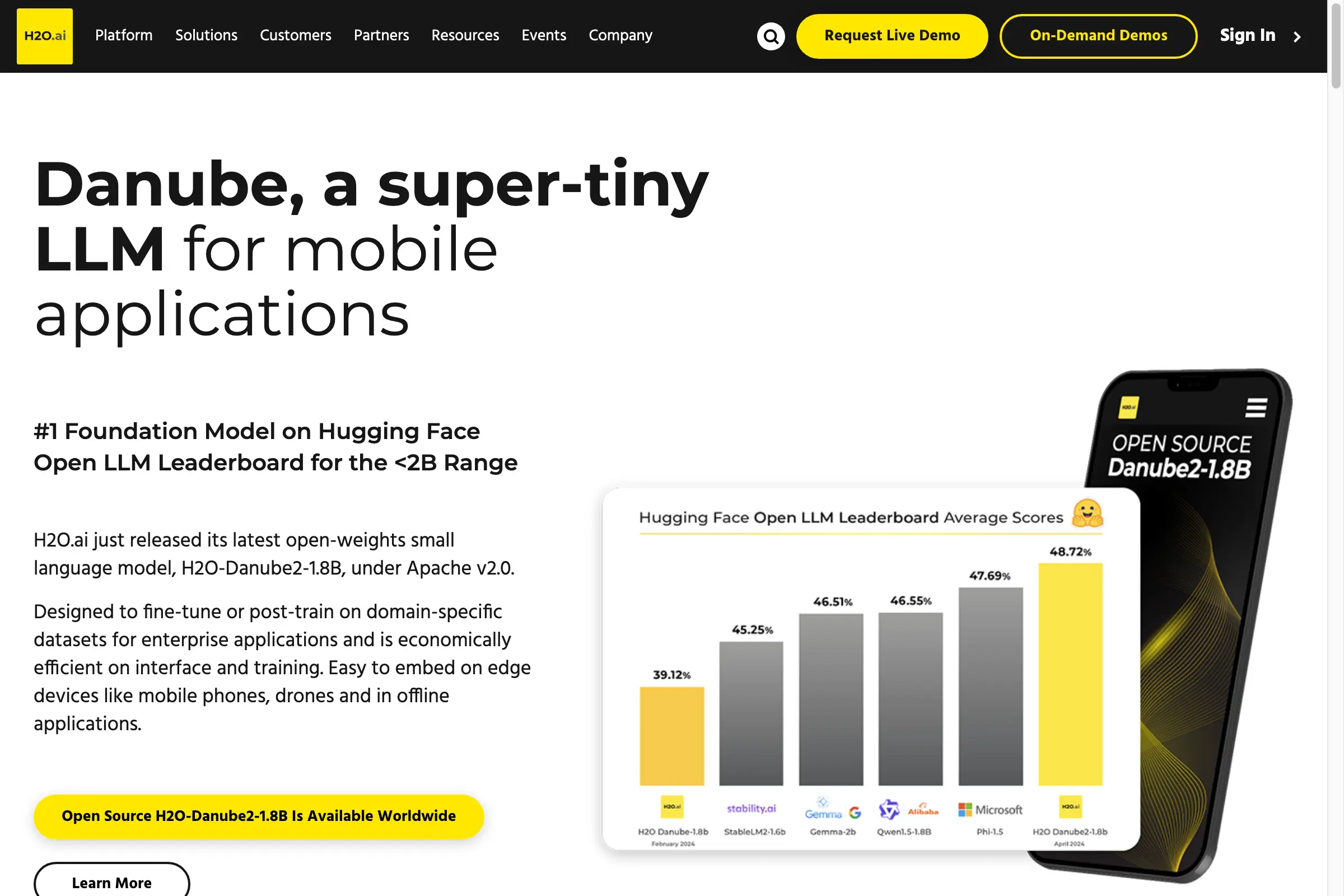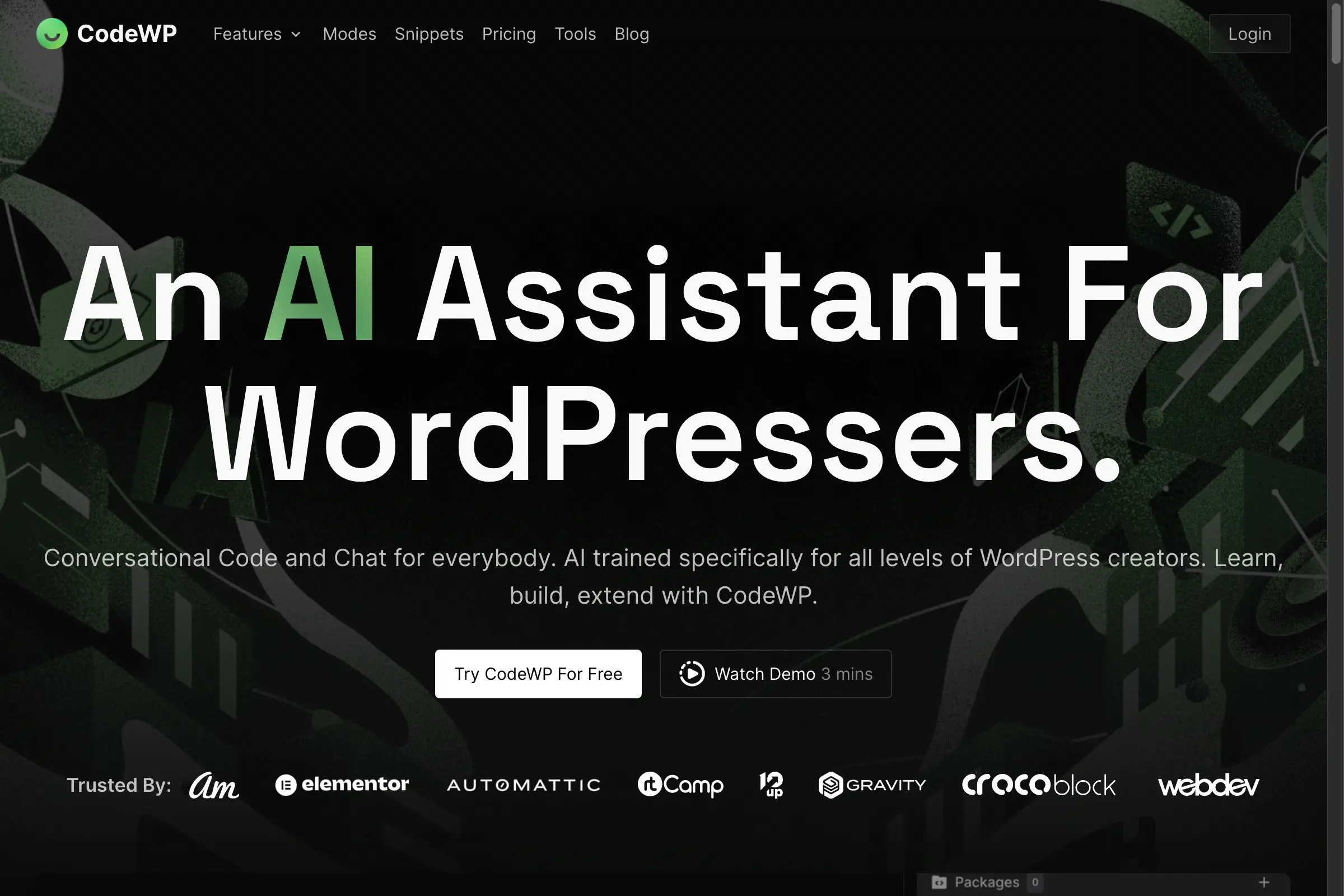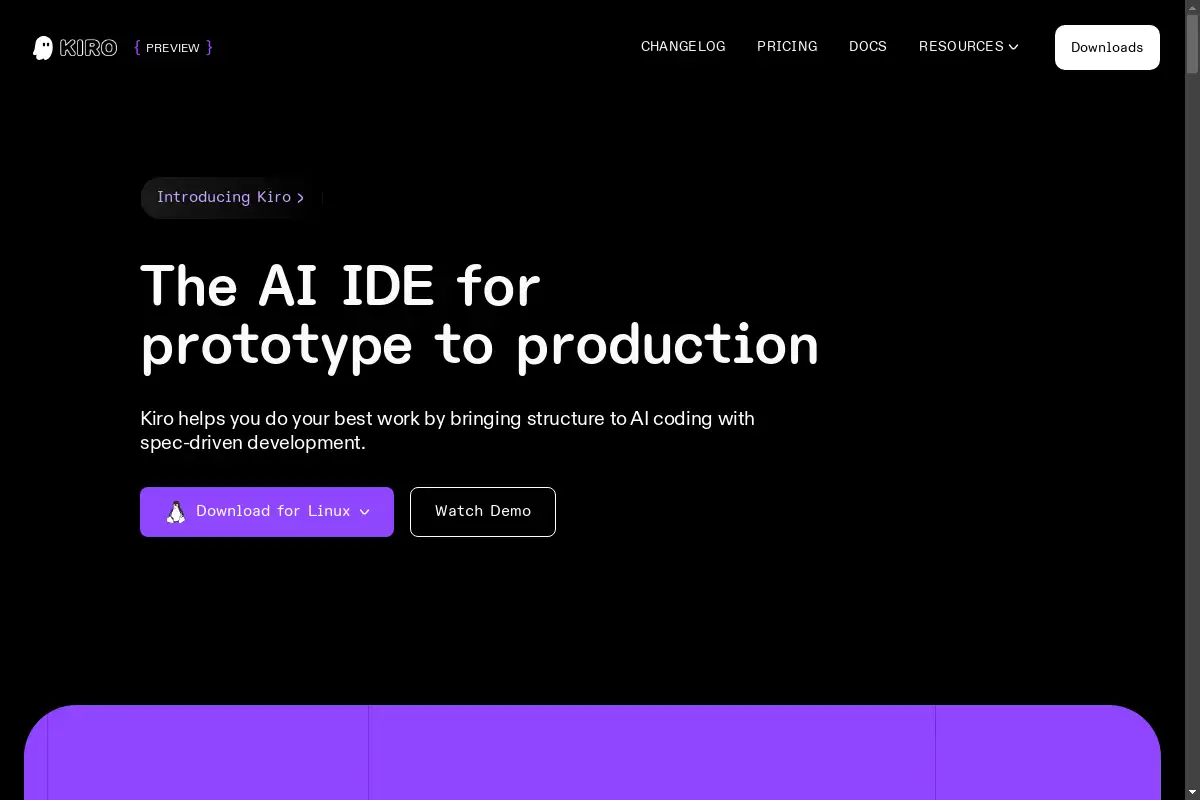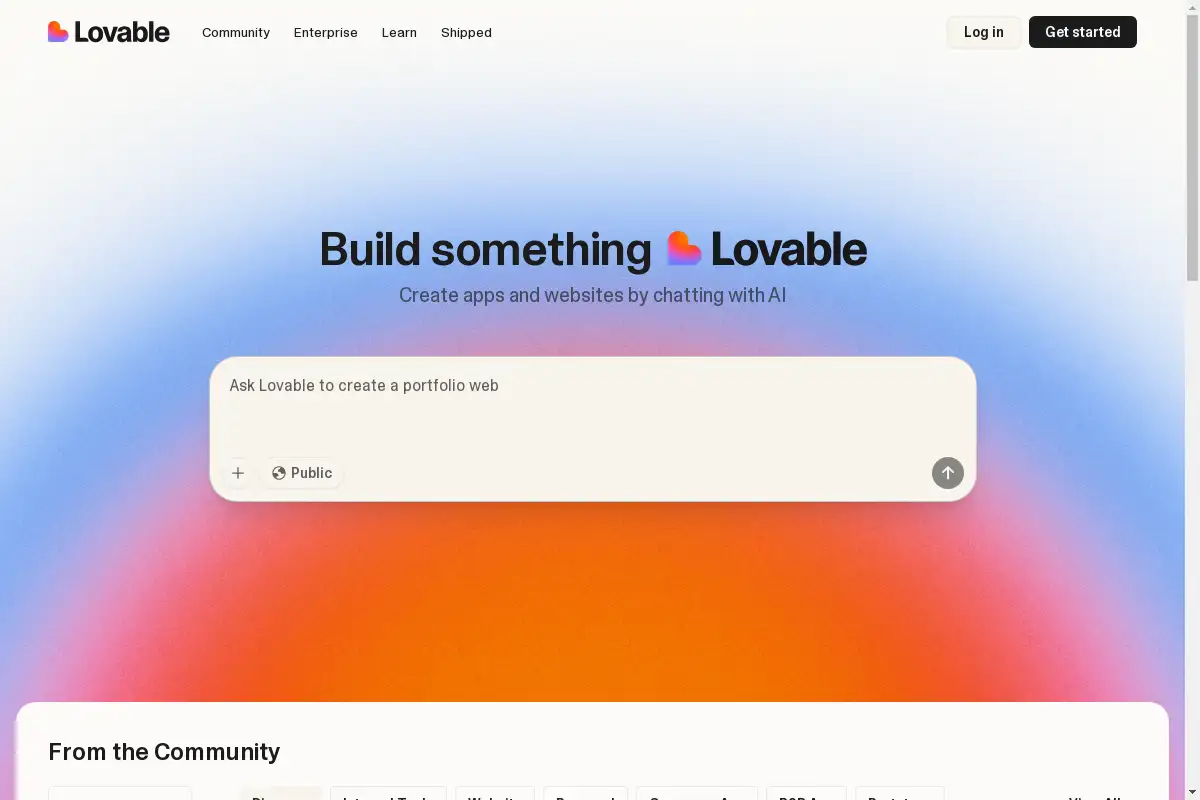Introduction
EasyCode is an intelligent IDE tailored for Next.js and Supabase.
What is EasyCode?
EasyCode, also known as Flow, is a specialized Agentic Integrated Development Environment (IDE) designed specifically for developers working with Next.js and Supabase. It enhances building efficiency through superior context management and debugging capabilities, making it ideal for modern web app development.
EasyCode's Core Features
Native Supabase Integration
EasyCode seamlessly integrates with Supabase, understanding migration tools, Row Level Security (RLS) policies, and database schemas. It ensures data backup and restoration, allowing developers to work confidently without risking data corruption.
Visual Debugging
The IDE features advanced visual debugging tools, enabling users to trace and visualize code. This helps in quickly isolating and solving issues, saving valuable development time.
360° Context Management
EasyCode provides comprehensive context management, assisting developers with project scope, feature requirements, task breakdown, and testing. This feature ensures that developers have the full context of their project at every step.
Agentic Functionality
Flow intelligently uses various tools, web searches, and runtime logs when necessary, facilitating an efficient coding experience.
Templates and Documentation
The IDE includes built-in system prompts, rules, and code samples to enhance code quality. It also offers curated documentation that is pre-tested to ensure it works effectively.
Quick Code Edits
For precise adjustments, EasyCode allows for manual edits, ensuring developers can make necessary changes accurately.
EasyCode's Usage Cases
Web App Development
Ideal for developers building modern web applications using Next.js and Supabase.
Collaborative Projects
Facilitates collaboration among teams by managing context and project requirements effectively.
Learning and Prototyping
Great for indie hackers and future builders looking to quickly prototype and learn AI-assisted coding.
How to use EasyCode?
To utilize EasyCode, users can start by downloading the IDE from the official website. After installation, they can create or open a project based on Next.js and Supabase. The user-friendly interface allows developers to navigate through features like visual debugging, context management, and integrated templates easily. Tutorials and documentation are available to help users maximize their coding efficiency.
EasyCode's Audience
- Vibe Coders
- AI Developers
- Indie Hackers
- Future Builders
- Web App Developers
Is EasyCode Free?
EasyCode offers various pricing plans, including a free trial for users to explore its features. Specific pricing details can be found on the official website.
EasyCode's Frequently Asked Questions
What programming languages does EasyCode support?
EasyCode primarily supports Next.js and Supabase.
Is there a learning curve for new users?
While the IDE is designed for ease of use, some users may need time to familiarize themselves with its unique features.
Can EasyCode integrate with other tools?
Yes, EasyCode can incorporate various tools and services to enhance the development experience.
EasyCode's Tags
- IDE
- Next.js
- Supabase
- Web Development
- Debugging Tools
- Context Management
- Visual Editing