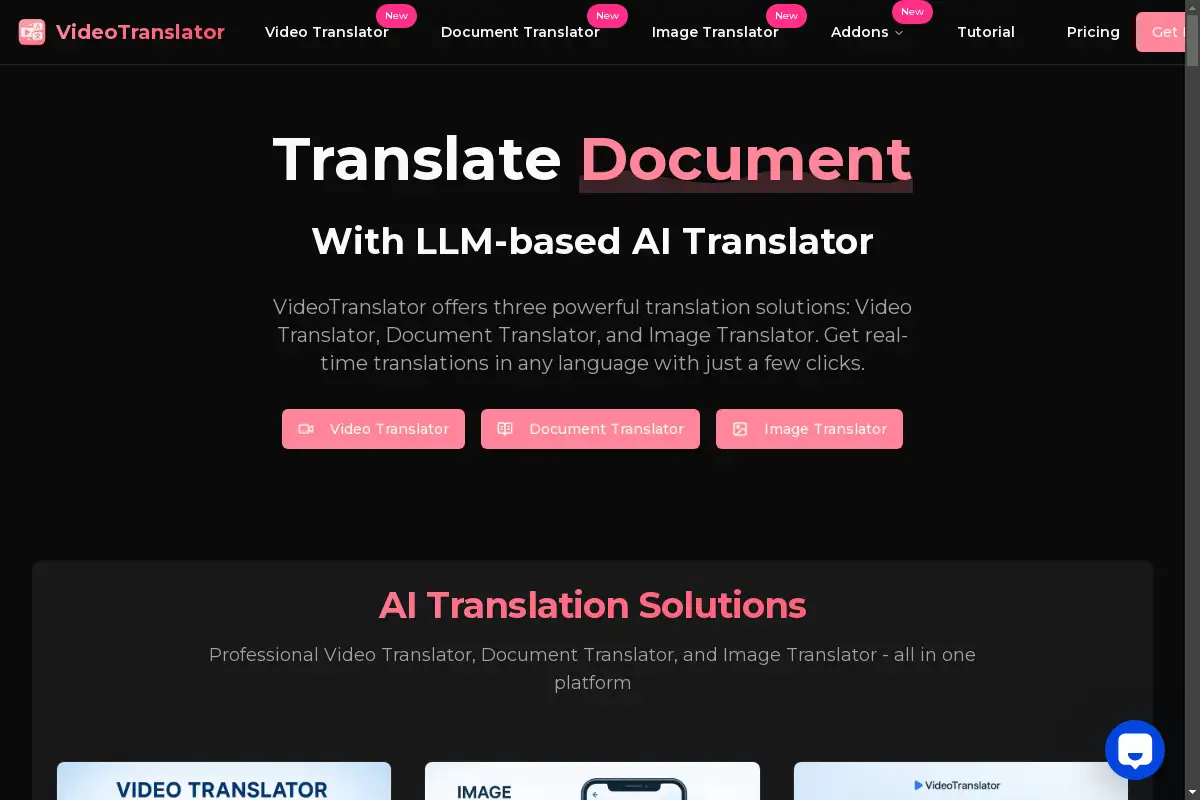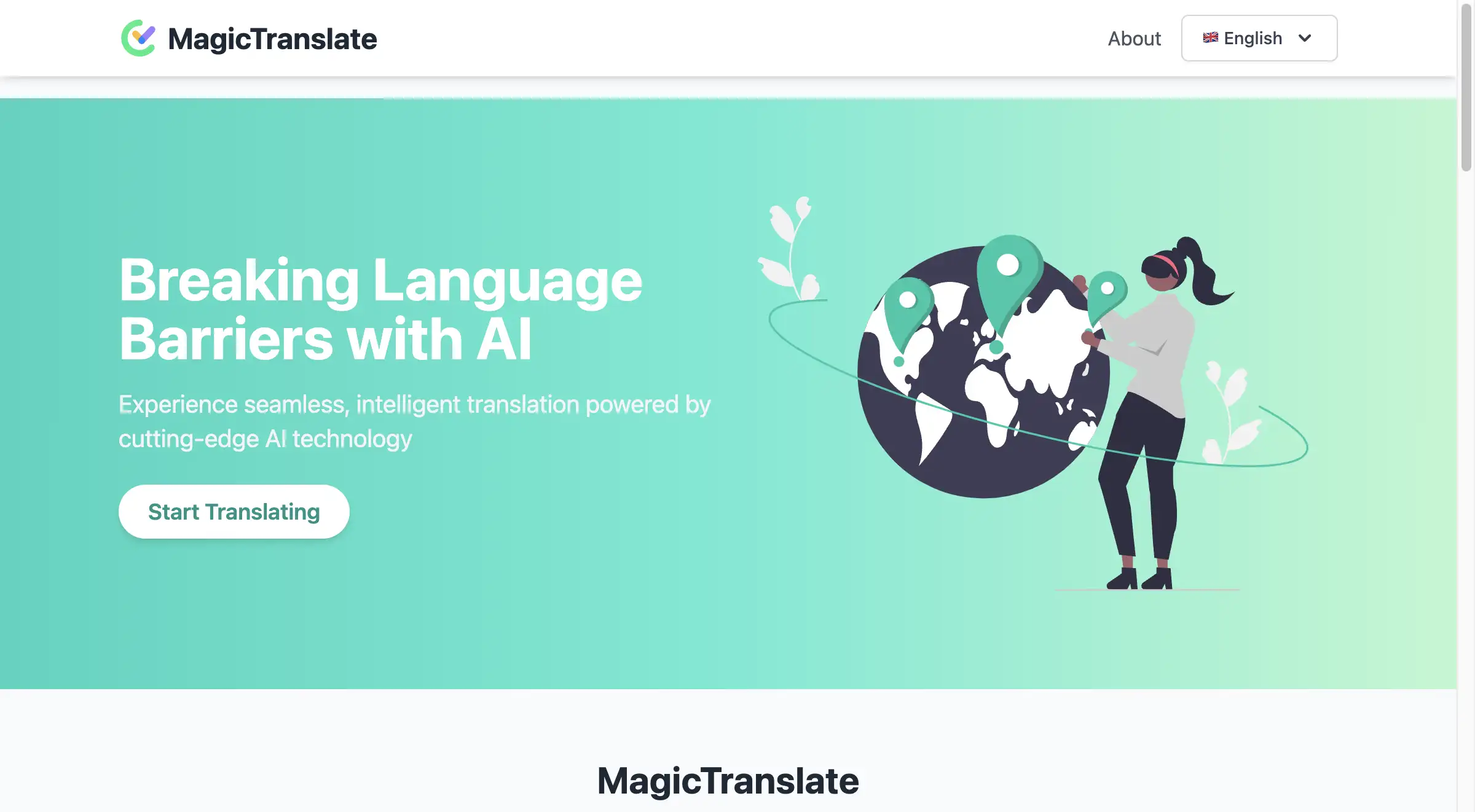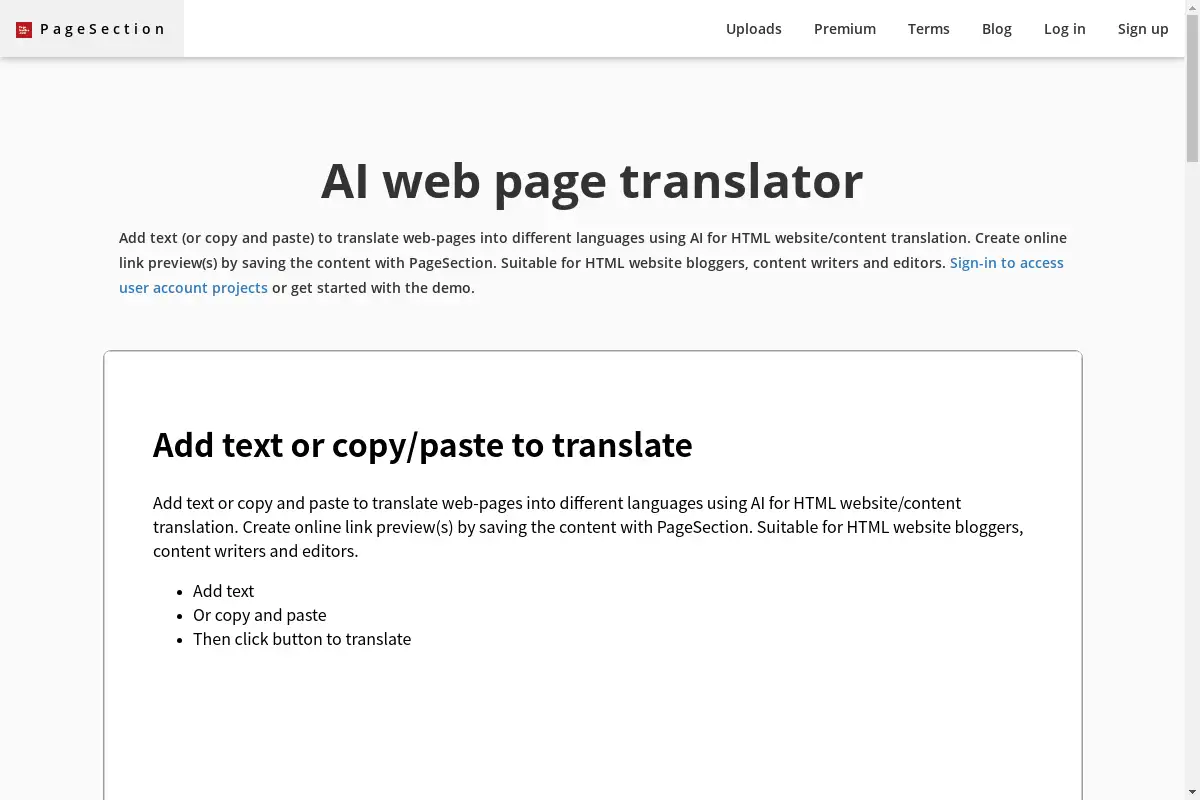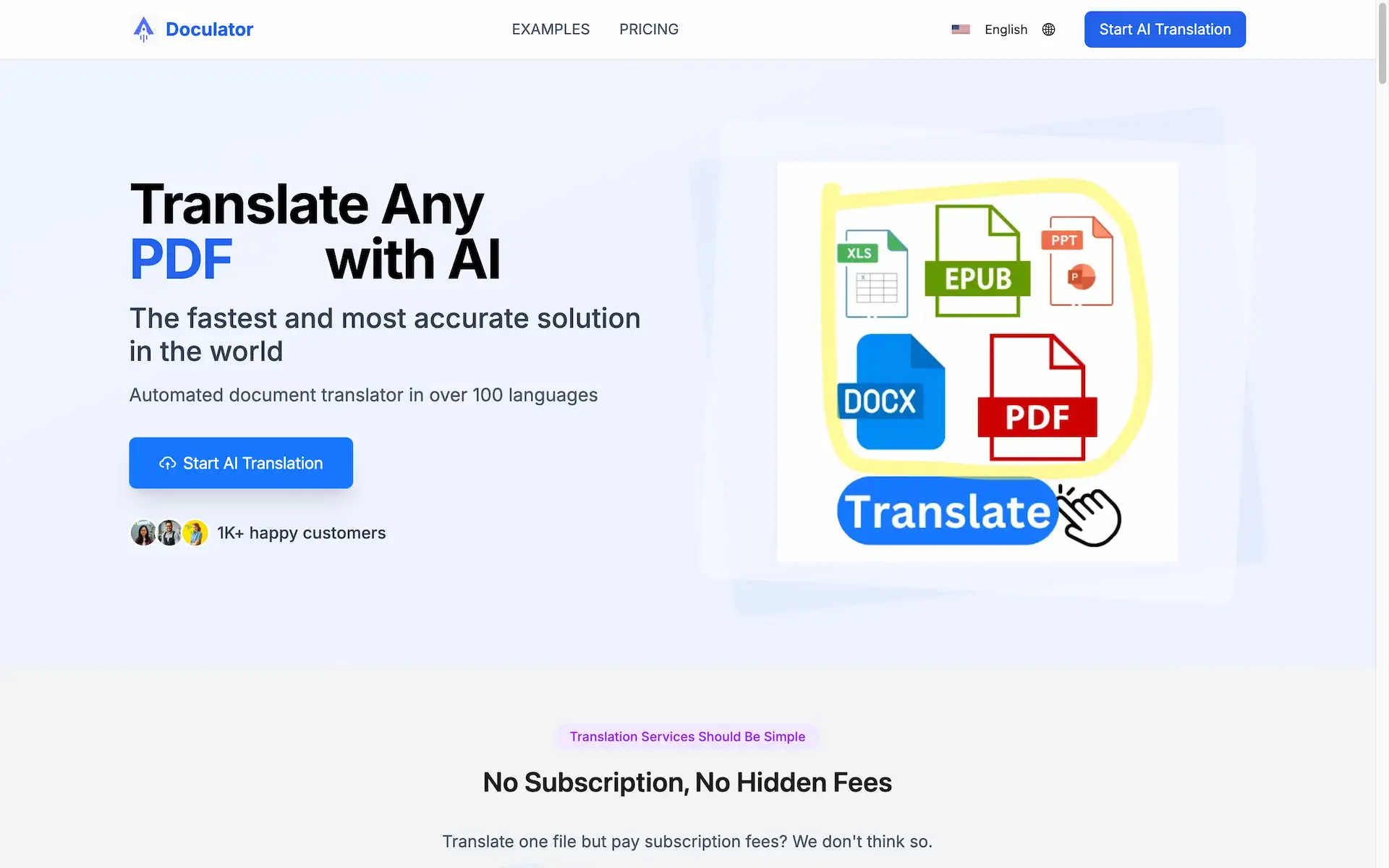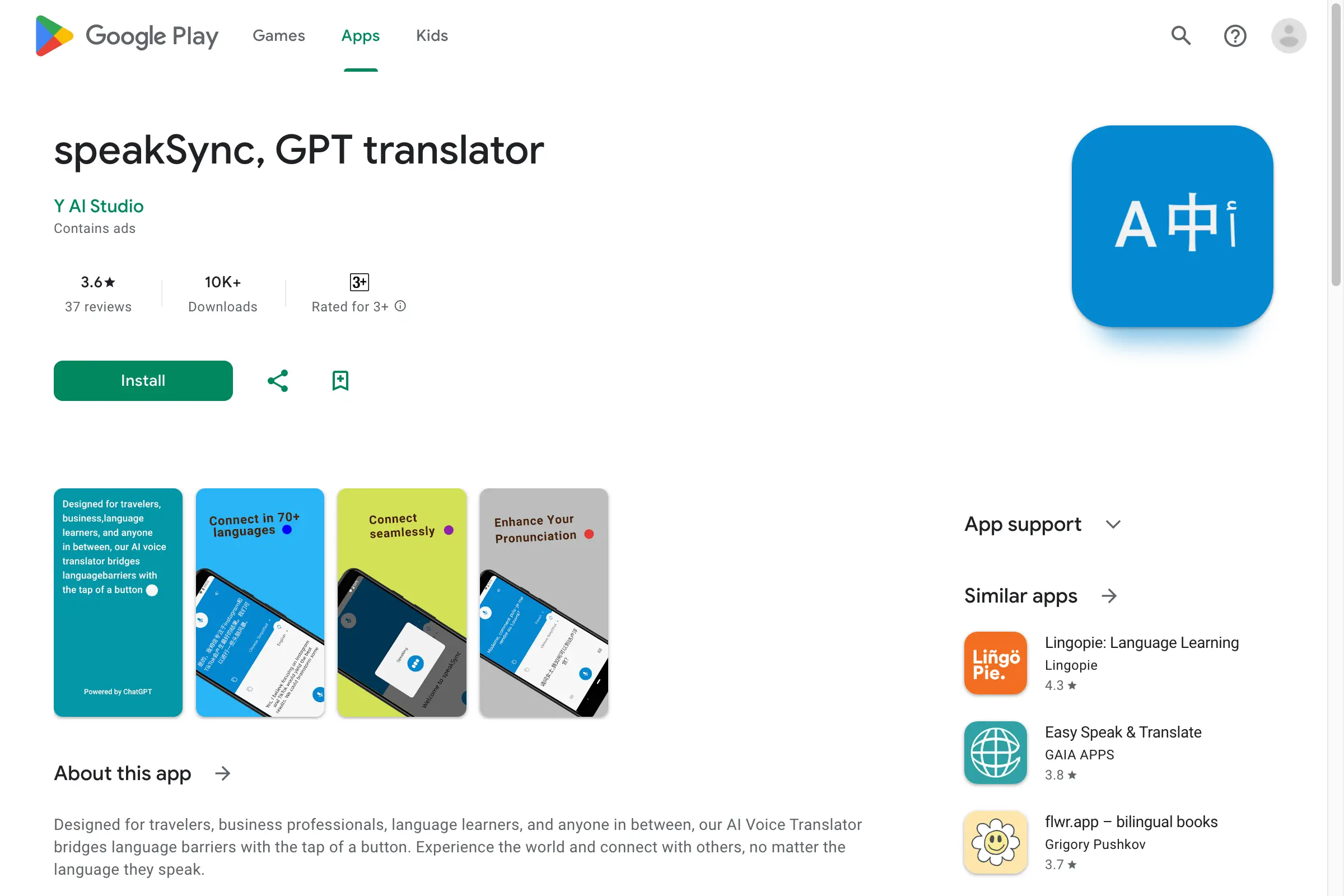Introduction
Instantly translate videos, documents, and images with VideoTranslator.
What is VideoTranslator?
VideoTranslator is a powerful AI translation tool that allows users to translate various types of content, including videos, documents, and images, into over 130 languages instantly. It is designed to deliver high-quality translations while preserving the original formatting and layout of the content.
VideoTranslator's Core Features
AI-Powered Translation
- Achieves up to 98% accuracy across all supported languages.
- Utilizes advanced neural machine translation technology for natural results.
Multi-Format Support
- Supports various content types, including videos (MP4, MOV, AVI), documents (PDF, Word, Excel), and images (JPG, PNG).
- Ensures versatility for all translation needs.
Seamless Integration
- Integrates easily with popular platforms like YouTube, TikTok, and Instagram.
- Offers API access for custom integrations.
Enterprise-Grade Security
- Implements bank-level encryption and complies with GDPR and SOC 2 standards.
- Provides comprehensive data retention controls.
Extensive Language Support
- Automatically detects languages and translates into 130+ languages.
- Covers major languages and regional dialects.
High-Volume Processing
- Capable of processing multiple files simultaneously.
- Designed for efficiency without compromising quality.
VideoTranslator's Usage Cases
Global Education Content Creator Scenario
- Ideal for educators wanting to share teaching videos worldwide.
- Translates educational content into multiple languages with perfect lip-sync.
Multinational Enterprise Document Management Scenario
- Perfect for businesses needing accurate translations of technical documents and manuals.
- Maintains formatting integrity across various document types.
Cross-Border E-commerce Product Display Scenario
- Useful for e-commerce platforms that need to translate product descriptions and images.
- Ensures professional presentation while enhancing global shopping experiences.
How to use VideoTranslator?
To use VideoTranslator, visit the website and select the type of translation you need (video, document, or image). Upload your file, choose the target language, and click on the translate button. The platform will process your content and deliver the translated version quickly.
VideoTranslator's Audience
- Content creators looking to reach a global audience
- Businesses needing accurate document translations
- Travelers and tourists requiring quick translations of images and signs
- Educators wanting to localize educational materials
Is VideoTranslator Free?
VideoTranslator offers a free plan that includes 10 credits. For more extensive use, there are three paid plans:
- Basic Annual: $10/month for 600 credits
- Professional Annual: $16.67/month for 1200 credits
- Enterprise Annual: $25/month for 2000 credits
VideoTranslator's Frequently Asked Questions
What types of content can be translated?
VideoTranslator can translate videos, documents, and images.
How accurate is the translation?
The platform achieves up to 98% accuracy in translations.
Is there a free trial available?
Yes, VideoTranslator offers a free plan with limited credits.
Can I integrate VideoTranslator with other platforms?
Yes, it supports seamless integration with major platforms and offers API access.
VideoTranslator's Tags
AI Translator, Video Translation, Document Translation, Image Translation, Multi-Language Support, Professional Translation, Instant Translation, Language Solutions.